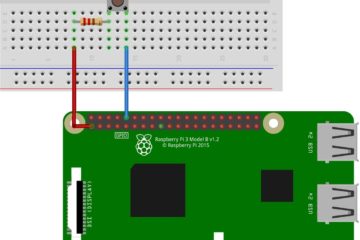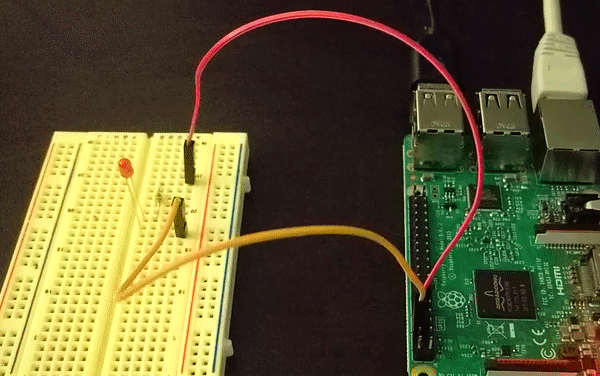Electronics
Using a push button with Raspberry Pi GPIO
A great starter hardware project using the Raspberry Pi is hooking up a simple tactile switch to the Raspberry GPIO and detecting button presses in Python. This guide will guide you through setting up the circuit with the Raspberry Pi and reading the state of the button in Python. Integrating Read more…