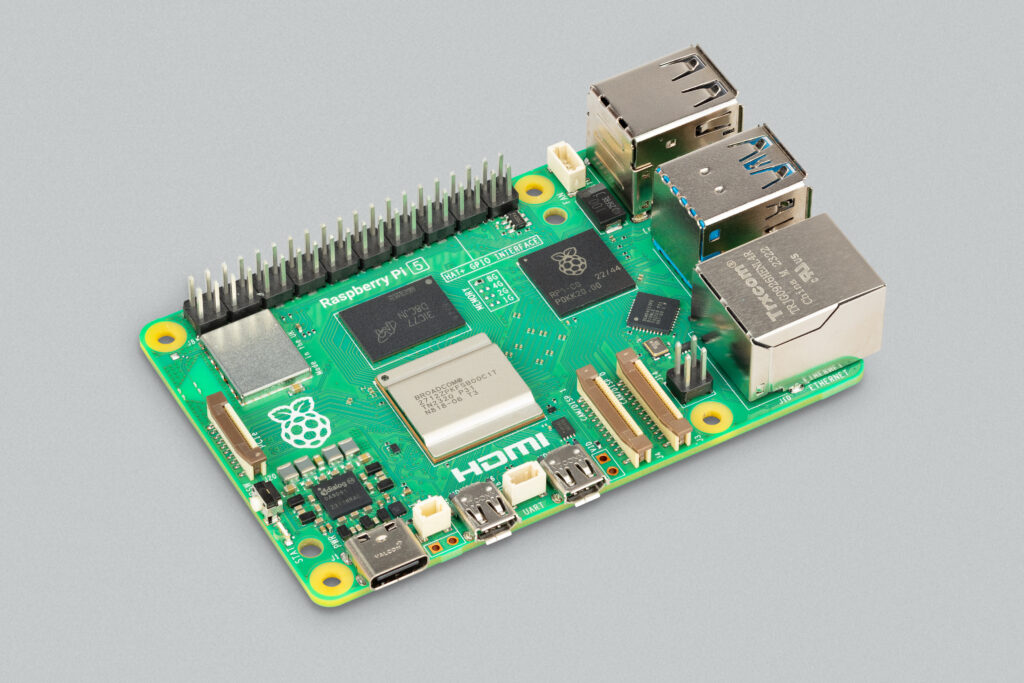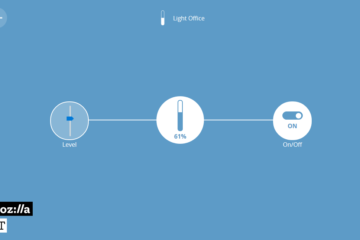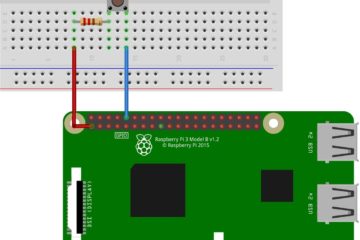The Raspberry Pi & Raspberry Pi Zero are versatile and fun to use mini computers. Their versatility means they’re a great for many different projects from software to hardware based electronics project.
This post will list a bunch of projects and ideas designed to get you started with the Raspberry Pi and the Raspberry Pi Zero.
Build A Retro Gaming Console
Would you like to play Nintendo Entertainment System, Super Nintendo, SEGA and Gameboy games on your TV?
Turning a Raspberry Pi into a retro game console emulator is one of the most popular Raspberry Pi projects. Using the RetroPie project you can setup your Raspberry Pi to play Nintendo, Super Nintendo, SEGA Genesis, SEGA Master System and even arcade games such a PacMan or Donkey Kong.
If you want a build a retro gaming console follow our guide: How to Build a RetroPie Raspberry Pi Retro Game Console Emulator.
Learn Programming using Python
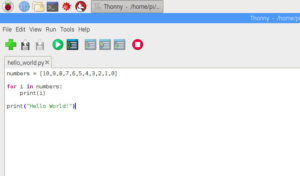 Have you always wanted to learn a programming language? You can setup your Raspberry Pi as a computer and use its pre-loaded programming tools to learn Python.
Have you always wanted to learn a programming language? You can setup your Raspberry Pi as a computer and use its pre-loaded programming tools to learn Python.
The Raspbian operating system even comes with a special version of Minecraft you can program using Python.
If you’re ready to start learning a programming language checkout our tutorial: Getting started with Python programming and the Raspberry Pi.
Build A Home Automation Smart Home Hub using Home Assistant
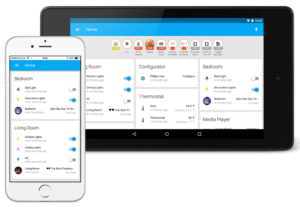 Would you like to be able to control your home from your phone or automate your lights and thermostat?
Would you like to be able to control your home from your phone or automate your lights and thermostat?
The Raspberry Pi can help you do that using Home Assistant. Home Assistant can turn your Raspberry Pi into a fully featured Smart Home hub able to control Z-Wave, WiFi, ZigBee and even Ikea tradlos devices.
If you want to use your Raspberry Pi to create a home automation hub check out our guide: How to: Create a Z-Wave Smart Home hub using a Raspberry Pi.
Learn Electronics by Building Hardware Projects using the Raspberry Pi
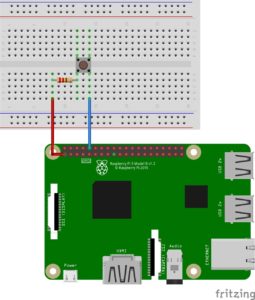 The Raspberry Pi and Raspberry Pi Zero’s general purpose input output (GPIO) pins allows you to interact with electronics using Python programs running on the Raspberry Pi.
The Raspberry Pi and Raspberry Pi Zero’s general purpose input output (GPIO) pins allows you to interact with electronics using Python programs running on the Raspberry Pi.
You can connect push buttons, motors, diodes and tons of different sensors to create your own hardware devices. You can even use Python to push the data into the cloud and make your own IoT devices.
If you’re ready to get started with electronics and the Raspberry Pi checkout some of our tutorials: Making a LED blink using the Raspberry Pi and Python and Using a push button with Raspberry Pi GPIO.
Relive the glory days of DOS gaming
 Do you want to relive the glory days of DOS gaming playing classics such as Wolfenstein 3D, Commander Keen, Lemmings and Wacky Wheel?
Do you want to relive the glory days of DOS gaming playing classics such as Wolfenstein 3D, Commander Keen, Lemmings and Wacky Wheel?
Building a Raspberry Pi DOSBOX computer is a perfect way to relive DOS gaming, and learn about the Raspberry Pi while doing it.
Setting up a DOSBOX will teach your how to boot your Raspberry Pi for the first time and install additional software packages using Linux.
If you’re ready to setup your Raspberry Pi to play some DOS classics checkout the tutorial: How to play DOS games on the Raspberry Pi using DOSBOX.
If you’re looking for more project ideas checkout our projects section. The Raspberry Pi sub-reddit is also a great place to look for inspiration.
Do you have any project ideas that you want to add to the list tweet us @RaspberryPiHQ.