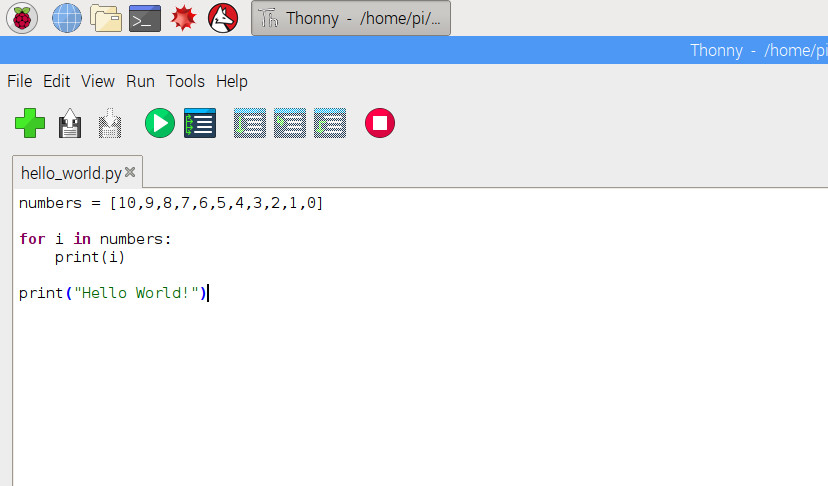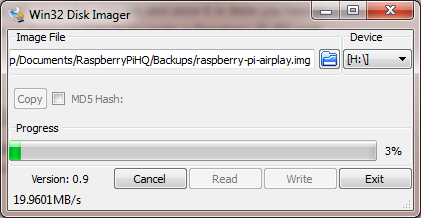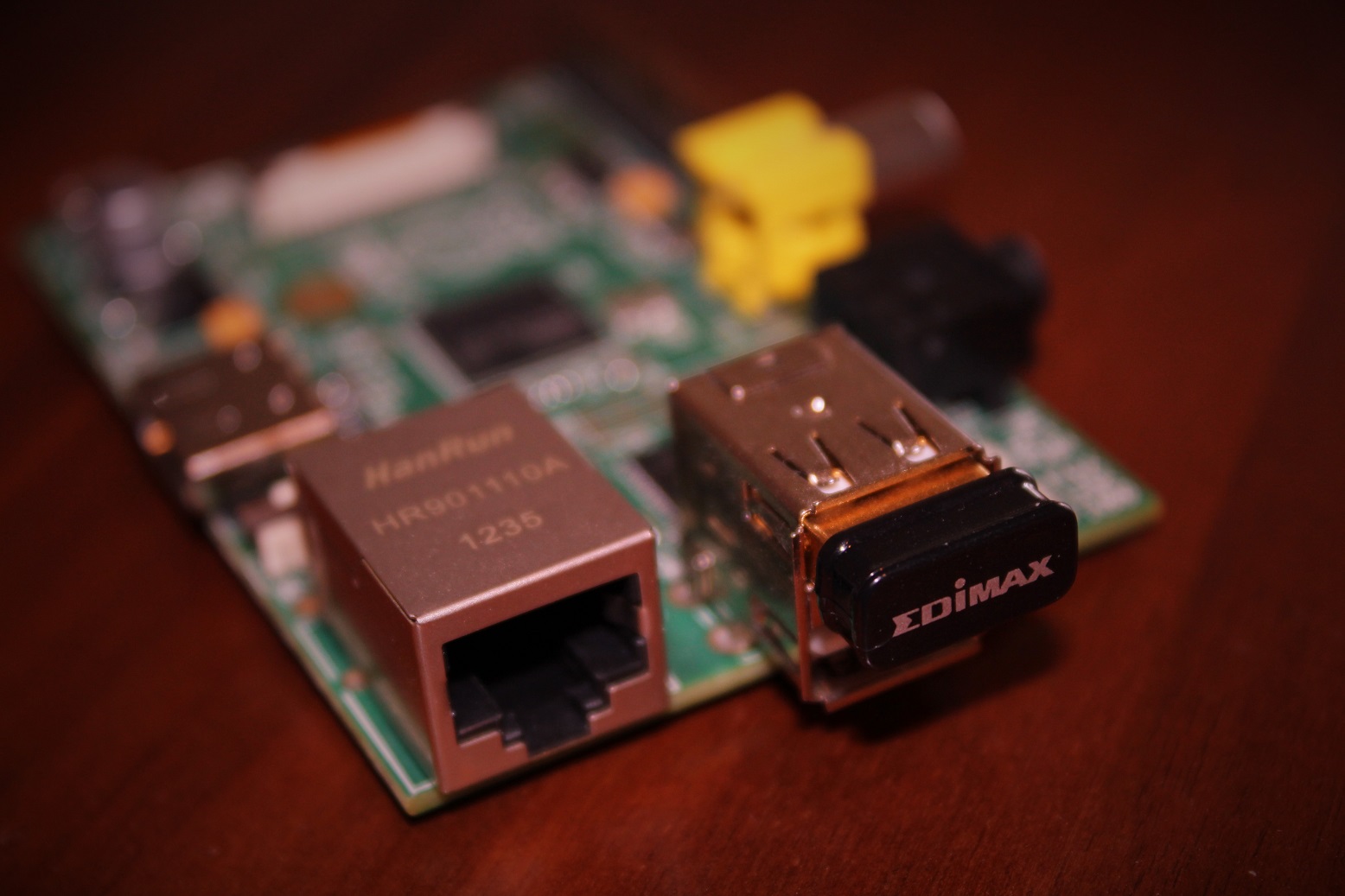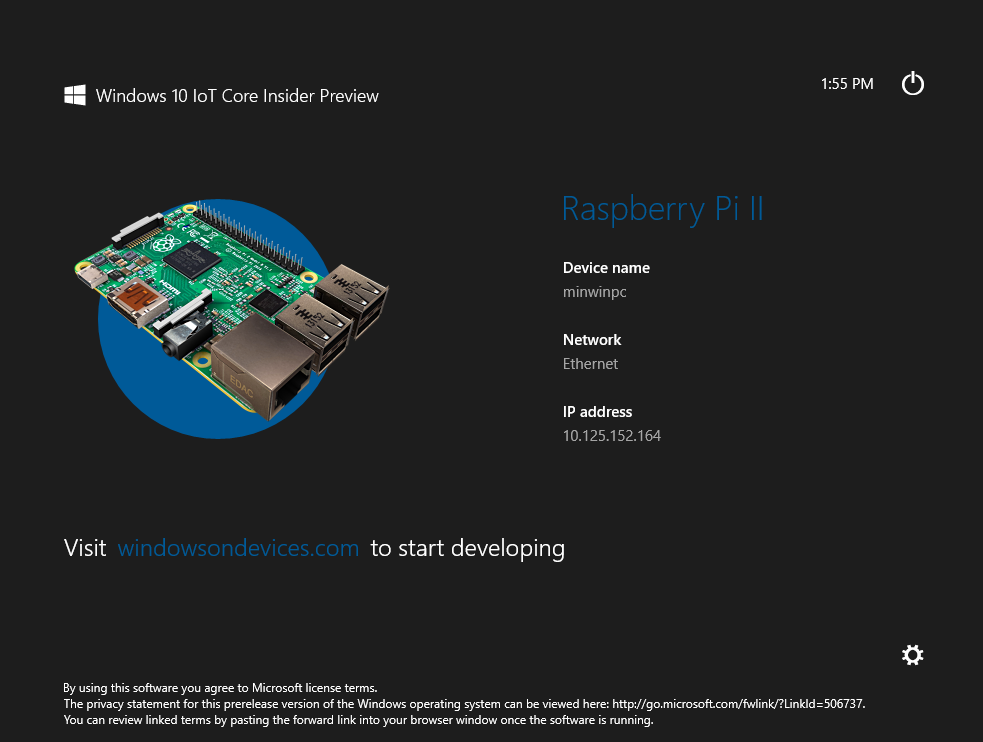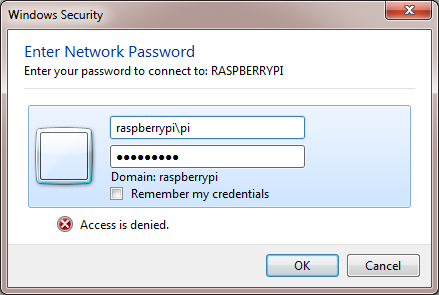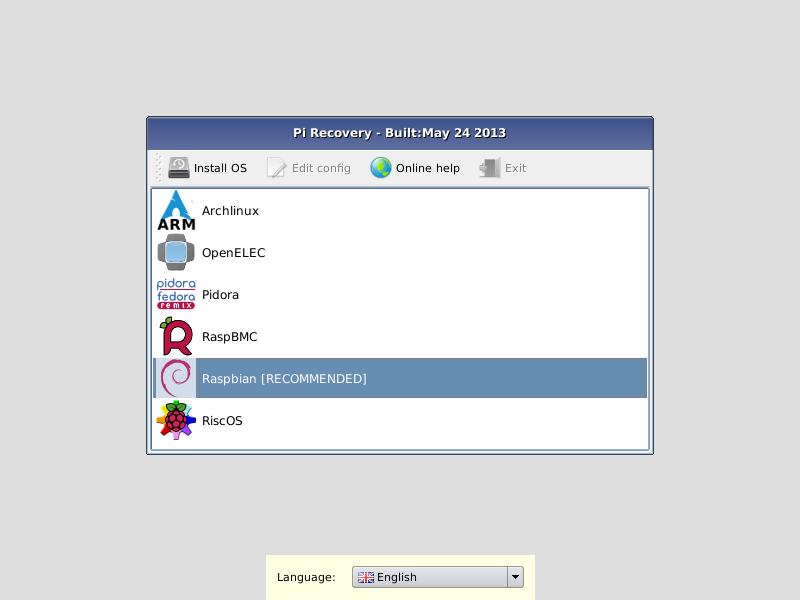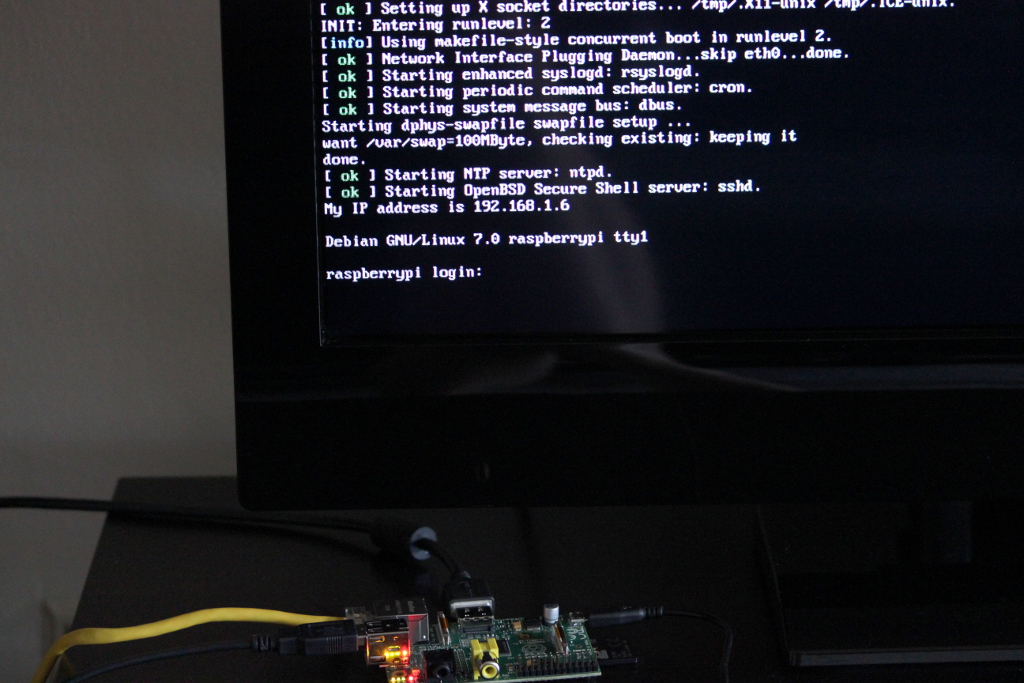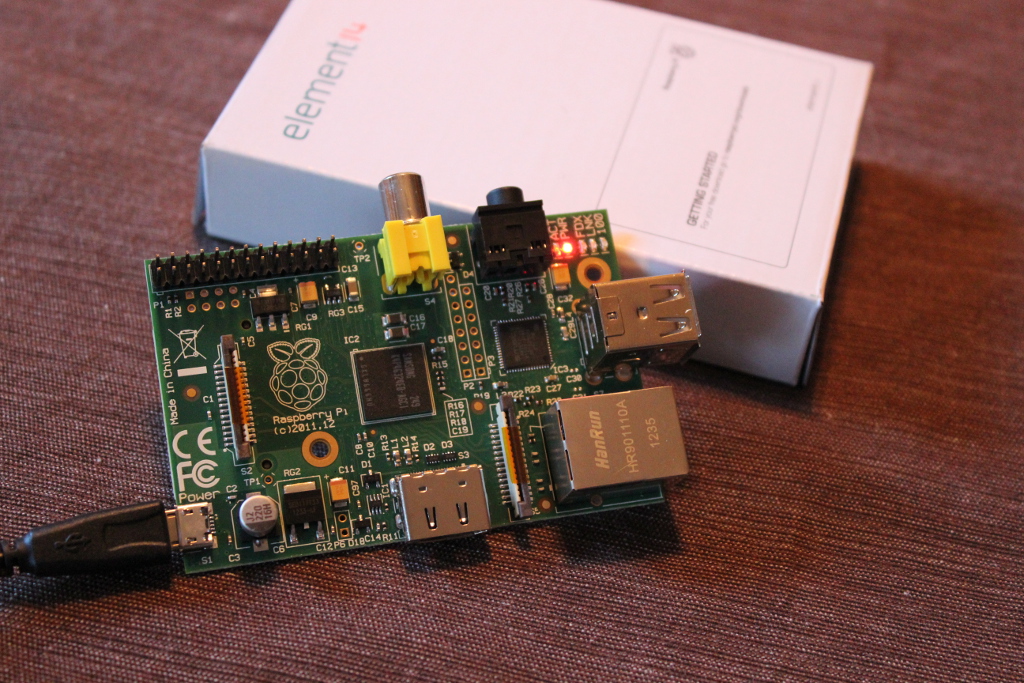Beginner
Getting started with Python programming and the Raspberry Pi
Python is a versatile and relatively easy to learn programming language. It is so flexible it will allow you to build web application as well as interface with hardware components connected to the Raspberry Pi. This makes it the perfect language to start learning on your Raspberry Pi. This guide Read more…